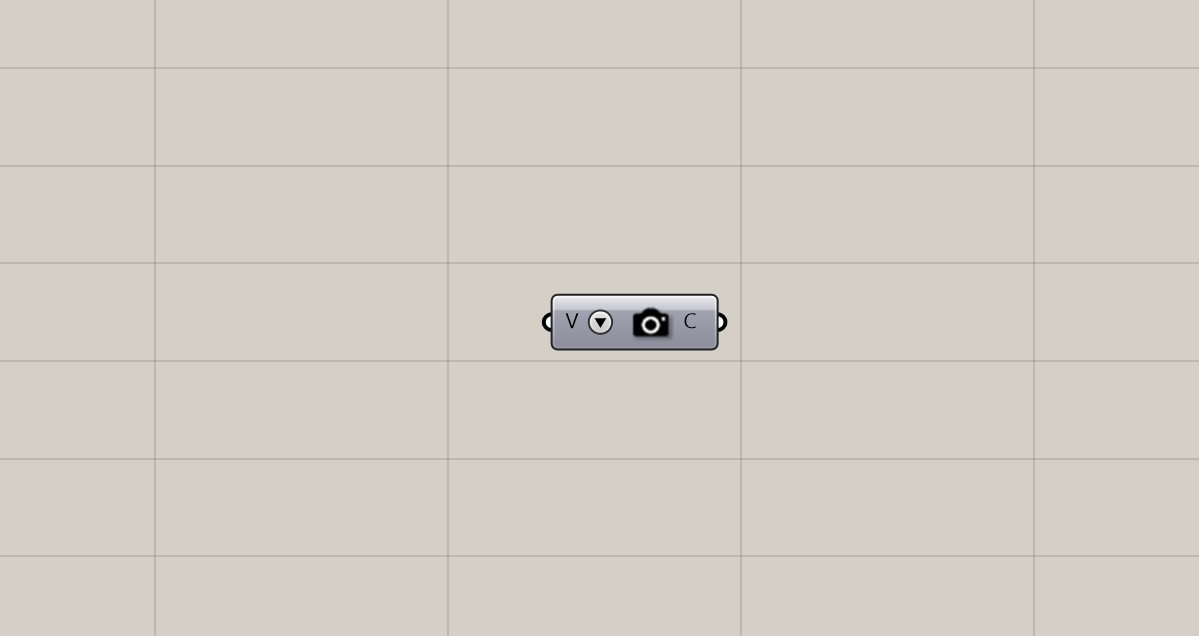Image Based Daylight Simulations
The first step towards building a daylight simulation model is to combine geometry with a material that describes the reflective properties of its surfaces. DIVA comes with a populated library of material descriptions for various opaque surfaces, translucent and transparent glasses and others.
The Scene Object
The Scene object component combines your Rhino geometry with Radiance materials. The M parameter controls the material that is attached to the connected geometry input "G".

Clicking on the triangle control next to the input reveals a drop down menu that lists all available materials. Clicking on the desired material will select it.
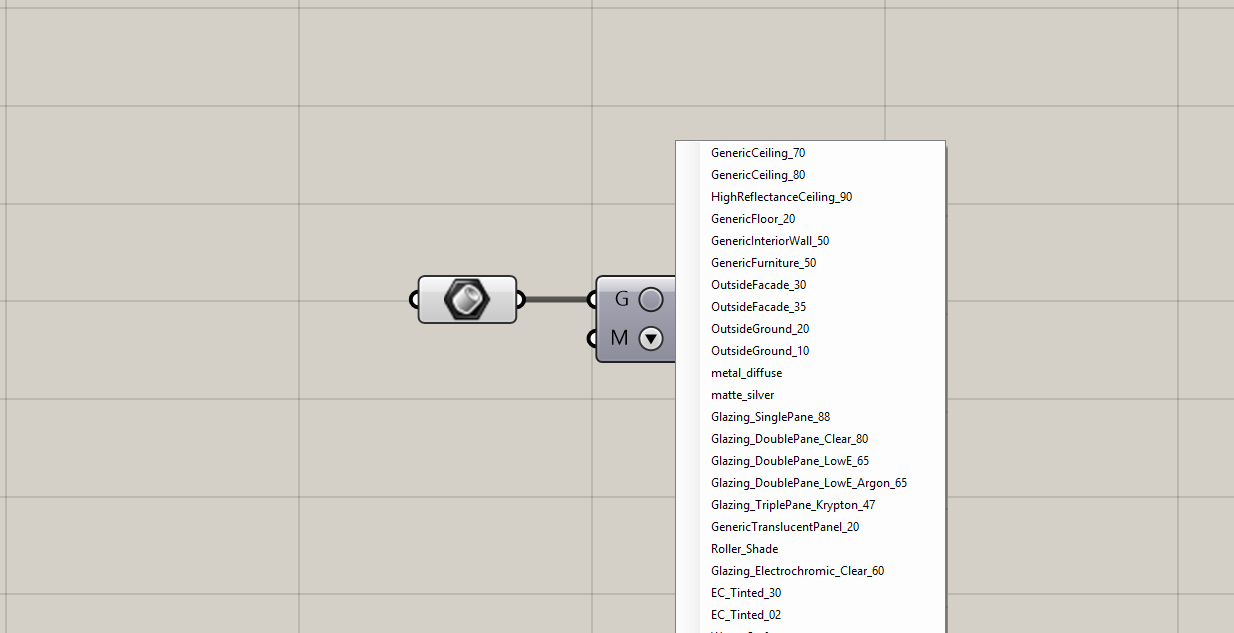
Alternatively the material can be selected by providing the material name as text input.

The Camera
The Camera component grabs the active Rhino view port and creates a DIVA camera that resembles the view port settings.